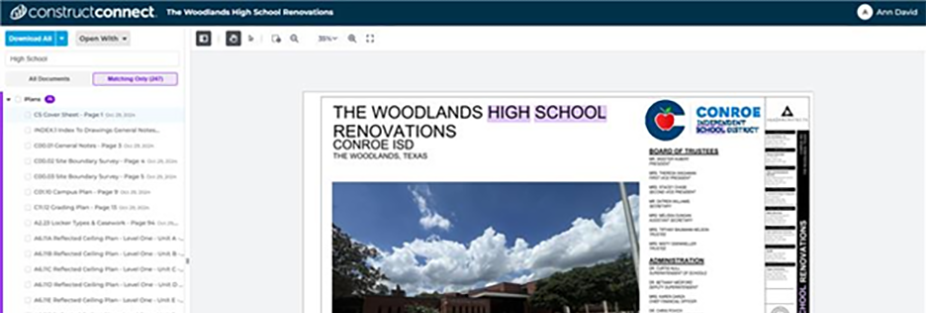Welcome to the new Document Viewer! This standalone tool lets ConstructConnect users easily view, choose, download, and check out projects. It also makes it quick and easy to find the documents that match your needs.
What is Document Viewer?
The Document Viewer gives you the tools to look at and manage documents like plans, specs, and addenda. You can click on individual documents in the sidebar to see them on the screen.
You can also download one or more documents as a single multi-page PDF to review later or share with your team. Whether you're a general contractor or a trade contractor, this makes it easier to find the right documents.
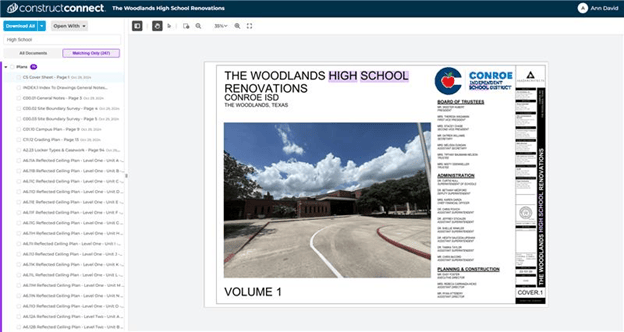
What’s New in Document Viewer?
Document Viewer has been updated with an additional feature: you can now search for keywords directly within documents.
This lets users search for specific terms within the plans, specs, or addenda without having to close the document or leave ConstructConnnect Project Intelligence (CCPI).
Type a keyword into the search bar at the top of the sidebar. It will show how many documents have the word and highlight it wherever it appears in each document.
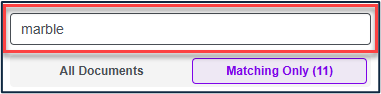
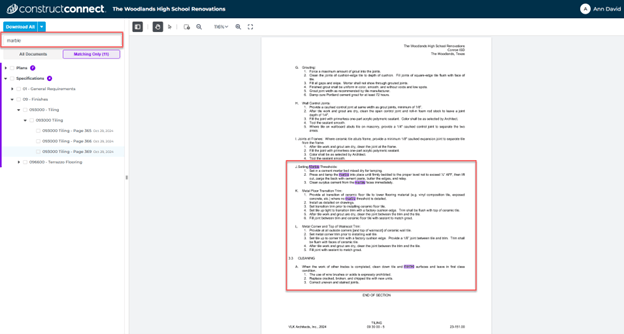
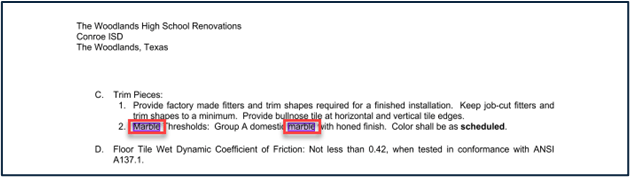
Right now, the new Document Viewer is part of our Modernized Search and is available as a beta feature for CCPI Pro users.
If you’d like to learn more about our Beta Search feature, you can read about it in our Beta Search Overview.
Your Time is Valuable
Winning bids depends on being prepared, and every second matters. That’s why Document Viewer is a great tool for any contractor who wants to save time.
By quickly finding the right section in the documents, you can get what you need and make a decision faster about whether the job is right for you.
This lets you spend more time on important tasks like takeoff, estimating, and building your team.
Stay in the Loop!
In-App Notification: If you are currently a CCPI Pro user, you will be automatically notified when updates are ready.
Document Viewer FAQs: Want to learn more about Document Viewer? Check out our online help overview here: New Document Overview, or look at our Document Viewer FAQs.
Not a Subscriber? Sign up for a demo of CCPI today and ask about our free trial. Find out how our time-saving solutions can help you make better choices and win more projects.